|
 Jan 29 2005, 01:18 PM Jan 29 2005, 01:18 PM
Post
#1
|
|
|
Administrator    Group: Admin Posts: 2529 Joined: 21-January 05 Member No.: 1 |
Here are the steps:
1. Select a object 2. Lower object once 3. Place object 4. Cut object 5. Lower cut object all the way down 6. Place cut object 7. Cut object again after lowering (If done right ground will be above the object) 8. Lower the recut object all the way down 9. Place recut object 10. Lower the ground that reappears 11. Switch themes or test play and exit test play (You can switch to any theme) 12. Object should be floating! 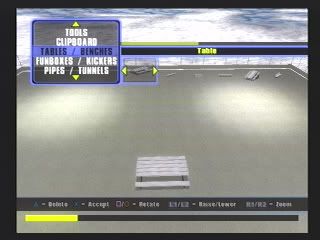 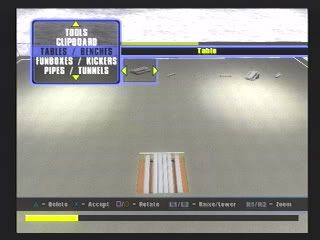 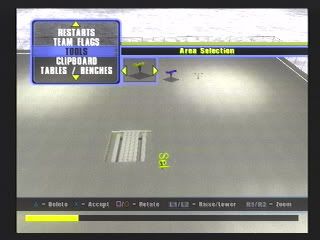 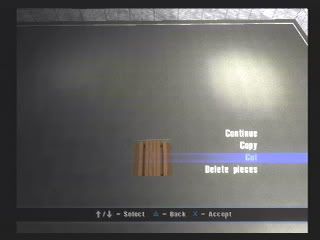 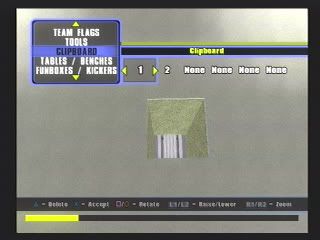 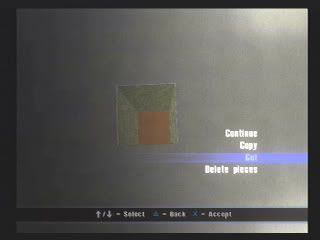 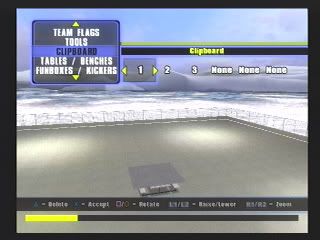 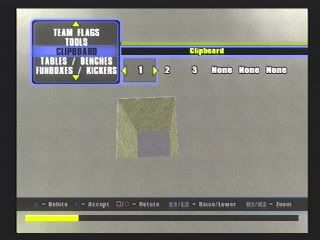  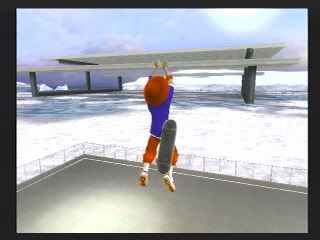 How to lower floating objects: 1. Raise ground next to floating object 2. Take a medium qp and hang it off raised ground (Have it touching the floating object) 3. Lower to ground level 4. Take small qp and raise the ground under the floating object to ground level 5. Now raise the ground next to the floating object again 6. And relower the object with the medium qp to desired height 7. Lower the ground next to the floating object with small qp 8. And the object will be floating with no ground lowered under it 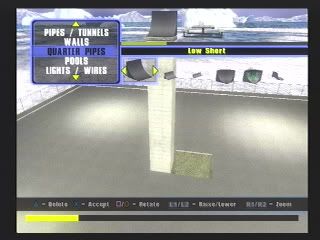  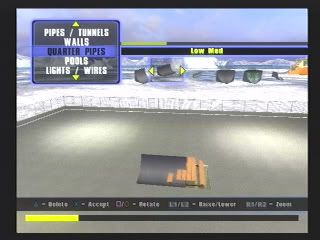 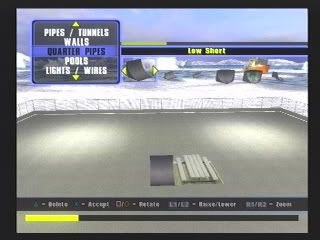 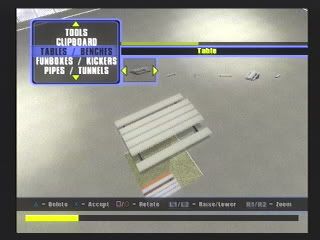 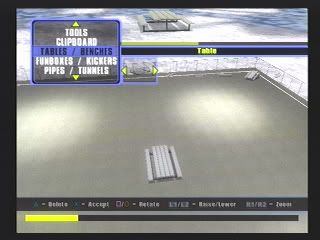 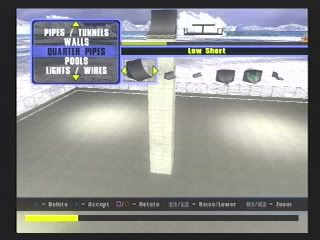 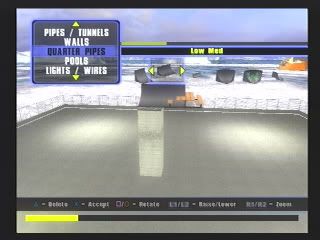 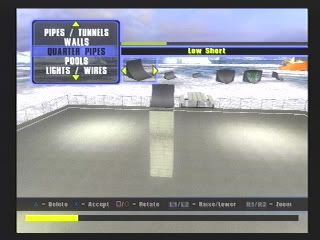 
|
|
|
|
  |
1 User(s) are reading this topic (1 Guests and 0 Anonymous Users)
0 Members:

|
Lo-Fi Version | Time is now: 13th May 2024 - 03:15 AM |