|
 Jan 22 2005, 08:43 AM Jan 22 2005, 08:43 AM
Post
#1
|
|
|
Administrator    Group: Admin Posts: 2529 Joined: 21-January 05 Member No.: 1 |
If you merge a 1st player restart w/ a security building then hit an ob you will restart ontop of the security building and change colors to all black or really bright white.
  SEE BELOW for Merging Info This is the step by step guide to merging an object... 1.Place a low start deck qp down 2.w/ the same qp deck rotate it facing the opposite way and raise land and place it down(being sure not to move it forward or backword) 3. now delete the lower qp..The higher qp should be half on ground and half over nothing but air. 4. Now place the 1st player restart point under the overhang of the qp 5.now go to the restart selection and highlight the qp w/ it and raise the ground once.now the 1st player restart should be covered by ground. 6. now delete the qp and raise the land around where the restart was big enough to place the security building...then place the security building down. 7. now highlight a big object like a pool and move the pool over the security building and lower the ground so it is flat like the rest of the level. 8. if done right the 2 objects will be merged. 9.Now place a ob object(spikes,water,or lava)somewhere in the level. To see if you did it right go to test park and hit the ob it should restart you on the security building and you should change to either black or white.           
|
|
|
|
  |
1 User(s) are reading this topic (1 Guests and 0 Anonymous Users)
0 Members:

|
Lo-Fi Version | Time is now: 3rd June 2024 - 06:06 AM |